Hướng dẫn cài đặt Shared License và Phần mềm
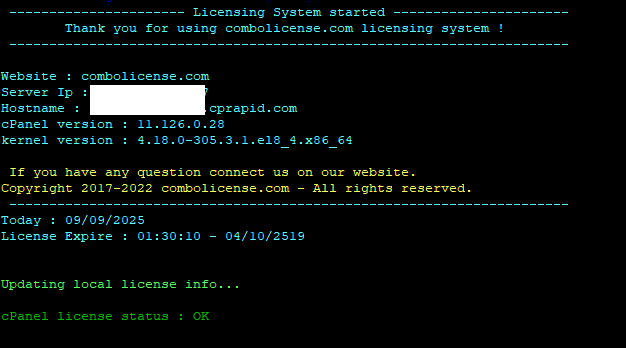
Chú ý: dịch vụ sử dụng port 8080 để chạy, hãy đảm bảo không chặn port này.
UPDATE: 18h20 25/11/2025 - Chú ý: Shared License CPanel phiên bản này chỉ thích hợp cho chạy cá nhân hoặc quy mô nhỏ! Nếu bạn thường xuyên bị ddos hoặc bạn sử dụng dịch vụ lớn hơn, hãy tham khảo phiên bản shared license cpanel tại dailysieure.com.
1. Hướng dẫn cài đặt License
Giới thiệu về độ ổn định:
Nếu muốn bản License CPANEL ổn định thì bạn chỉ cần liên hệ và bỏ thêm 35000đ/tháng để mua loại cpanel xịn thì sẽ ổn định hơn rất nhiều!
Free Shared License
Bạn có thể dùng miễn phí mọi thứ ở đây nhưng sẽ tốn thời gian lên nhóm chat telegram mỗi ngày, xem chi tiết hướng dẫn tại: https://combolicense.com/free
Cài đặt lần đầu
Chạy lệnh này mỗi khi reboot server hoặc khi gặp lỗi "Failed to connect after 3 attempts. Please try again in 5 minutes" khi chạy lệnh khác
cd /root rm -f caidat && wget https://mirror.combolicense.com/docs/caidat && chmod +x caidat && ./caidat
Update VPS trước khi chạy các lệnh khác (nếu muốn):
yum -y update
Cài đặt License Cpanel VPS
Chạy lệnh này để nhận shared license cpanel
cd /root rm -f cpanel.sh && wget https://mirror.combolicense.com/docs/cpanel.sh && chmod +x cpanel.sh && bash cpanel.sh
Cấu hình License Cpanel VPS báo về Telegram
Chạy lệnh này để nhận shared license cpanel và báo cáo trạng thái qua Telegram
cd /root rm -f cpaneltelegram.sh && wget https://mirror.combolicense.com/docs/cpaneltelegram.sh && chmod +x cpaneltelegram.sh && bash cpaneltelegram.sh
Cấu hình thay đổi CHAT ID Telegram
Chạy lệnh này để thay đổi chat id nhận báo cáo trạng thái qua Telegram
cd /root rm -f cpanelsettelegram.sh && wget https://mirror.combolicense.com/docs/cpanelsettelegram.sh && chmod +x cpanelsettelegram.sh && bash cpanelsettelegram.sh
Cài đặt License aaPanel PRO
Nhớ đăng ký bản aapanel pro trial cho vps khi lần đầu tiên cài aapanel pro trước khi chạy lệnh này vì lệnh này dùng để gia hạn bản trial nên nếu không cài bản trial trước thì nó sẽ lỗi!
rm -f /www/server/panel/auto.py && wget -O /www/server/panel/auto.py https://mirror.combolicense.com/docs/auto.py && chmod +x /www/server/panel/auto.py && /www/server/panel/pyenv/bin/python /www/server/panel/auto.py
Cài đặt License CloudLinux Shared Pro
cd /root rm -f cloudlinuxv2.sh && wget https://mirror.combolicense.com/docs/cloudlinuxv2.sh && chmod +x cloudlinuxv2.sh && bash cloudlinuxv2.sh
Cài đặt License Softaculous và Backuply
cd /root rm -f softaculous.sh && wget https://mirror.combolicense.com/docs/softaculous.sh && chmod +x softaculous.sh && bash softaculous.sh
Cài đặt License WHMreseller - deasoft
cd /root rm -f whmrsl && wget https://mirror.combolicense.com/docs/whmrsl && chmod +x whmrsl && ./whmrsl
Cài đặt License LiteSpeed Webserver
Sau khi báo thành công, bạn có thể bật lại LiteSpeed trong WHM nếu nó chưa hoạt động.
cd /root rm -f litespeedv2.sh && wget https://mirror.combolicense.com/docs/litespeedv2.sh && chmod +x litespeedv2.sh && bash litespeedv2.sh
2. Hướng dẫn cài đặt phần mềm
Cách cài cPanel
rpm --import https://repo.almalinux.org/almalinux/RPM-GPG-KEY-AlmaLinux yum install perl -y yum install curl -y curl -o latest -L https://securedownloads.cpanel.net/latest chmod +x latest sh latest sudo yum remove ea-apache24-mod_ruid2 -y sudo yum install ea-apache24-mod_suexec -y
Cách cài CloudLinux Shared Pro
Chạy lệnh bên dưới để cài đặt CloudLinux
cd /root rm -f caidat && wget https://mirror.combolicense.com/docs/caidat && chmod +x caidat && ./caidat rm -f installcln.sh && wget https://mirror.combolicense.com/docs/installcln.sh && chmod +x installcln.sh && bash installcln.sh
Cách cài Softaculous
Bạn cần login whm (cổng 2087) tìm Tweak Settings sau đó tích ioncube lên để cài. sau đó nếu muốn cài backuply (Phần mềm backup cho whm tương tự jetbackup) thì nó sẽ tự hiện ở mục plugin của whm, bạn bấm vào backuply rồi cài đặt, nó sẽ biến mất nút đó. rồi tầm 30phút sau thì backuply sẽ hiện lên và chỉ việc sử dụng thôi!
wget -O install.sh https://files.softaculous.com/install.sh chmod 755 install.sh ./install.sh
Cách cài LiteSpeed
Sau khi chạy lệnh, bấm lần lượt các giá trị: y, enter, 0, admin, enter, 1, enter, enter
bash <( curl https://get.litespeed.sh ) TRIAL
Cách cài WHMreseller
Vui lòng xem chi tiết hướng dẫn tại: https://deasoft.com/whmreseller.php
3. Hướng dẫn sửa lỗi License
Cài đặt FIX License Cpanel VPS Error 500
Chạy lệnh này nếu bạn gặp lỗi khi chạy license cpanel báo "Check if hostname format is valid... Please contact support". hoặc nếu lệnh này không khắc phục được sau vài lần chạy thì hãy tìm hiểu trên google về lệnh /scripts/upcp --force để update lại cpanel.
cd /root rm -f cpanelfix.sh && wget https://mirror.combolicense.com/docs/cpanelfix.sh && chmod +x cpanelfix.sh && bash cpanelfix.sh
hoặc nếu VPS không thể install bất cứ package nào khi chạy lệnh bên trên thì dùng bản dưới đây
cd /root wget https://mirror.combolicense.com/docs/cpanelfixv2.sh -O cpanelfix.sh && chmod +x cpanelfix.sh && bash cpanelfix.sh
Sửa lỗi không truy cập được port 2087 mặc dù license hoạt động
Chạy lệnh này nếu bạn không thể truy cập port 2087 dù license cPanel đang hoạt động:
iptables -F && /etc/init.d/iptables save service cpanel restart